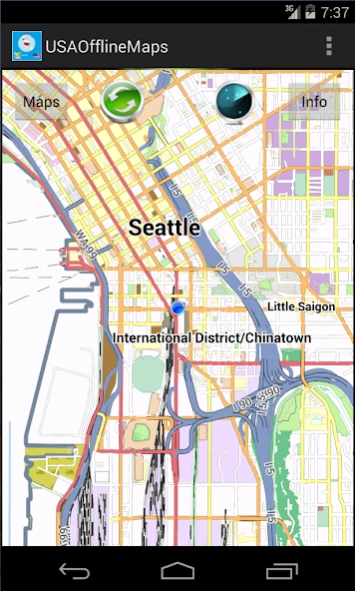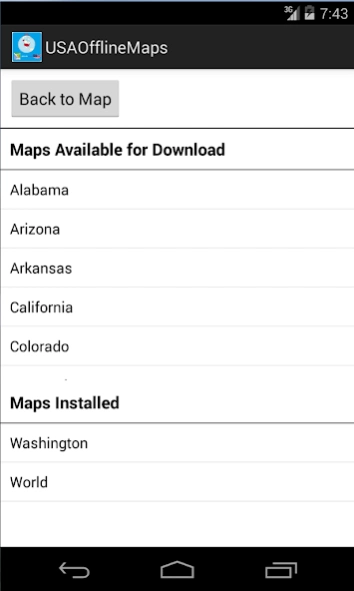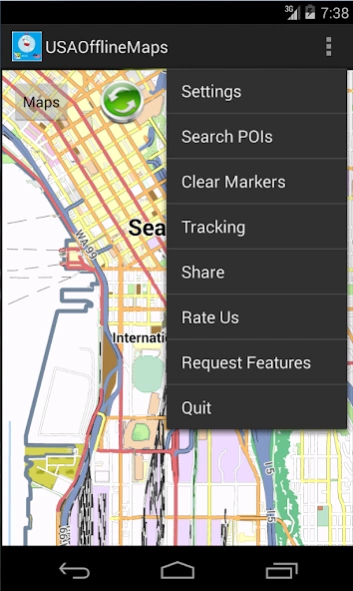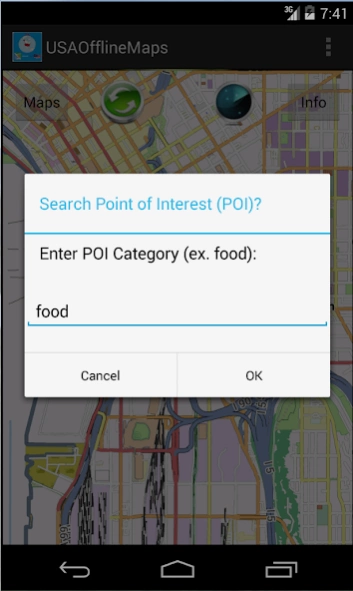Mapas de Estados Unidos 1.01
Paid Version
Publisher Description
Mapas de Estados Unidos - Turn your Android device for offline maps US
This application turns your tablet and Android phone into a GPS navigator with offline maps of the United States.
Discover interesting places (Points of Interest (POI)) near you: restaurents, bars, clubs, cinemas, theaters, parks, schools
The maps include detailed maps of the largest cities in the USA .: New York, Los Angeles, Chicago, Dallas, San Diego, San Francisco, San Jose, Philadelphia, Phoenix, Boston, Miami, Denver, Seattle, Detroit, Columbus, Washington DC, Memphis, Charlotte, Nashville, Austin, Jacksonville
All maps work offline without being connected WIFI or 3G / 4G.
Track your location in real time.
Share your latest tracks road trip tracking .GPX sharing with friends and family present
All maps are up to date and uses high quality data OSM.
50 states, including Alaska and Hawaii avaliable for free without any in-app purchase to download map USA ..
Add favorite sites and markers to the map.
Ideal for those traveling outside the big cities with irregular connections and large data for the backpack.
Include any city in the US ..
About Mapas de Estados Unidos
Mapas de Estados Unidos is a paid app for Android published in the Recreation list of apps, part of Home & Hobby.
The company that develops Mapas de Estados Unidos is SMSfree4all.com. The latest version released by its developer is 1.01.
To install Mapas de Estados Unidos on your Android device, just click the green Continue To App button above to start the installation process. The app is listed on our website since 2016-03-04 and was downloaded 1 times. We have already checked if the download link is safe, however for your own protection we recommend that you scan the downloaded app with your antivirus. Your antivirus may detect the Mapas de Estados Unidos as malware as malware if the download link to org.timezonesmap.mapasdeestadosunidos is broken.
How to install Mapas de Estados Unidos on your Android device:
- Click on the Continue To App button on our website. This will redirect you to Google Play.
- Once the Mapas de Estados Unidos is shown in the Google Play listing of your Android device, you can start its download and installation. Tap on the Install button located below the search bar and to the right of the app icon.
- A pop-up window with the permissions required by Mapas de Estados Unidos will be shown. Click on Accept to continue the process.
- Mapas de Estados Unidos will be downloaded onto your device, displaying a progress. Once the download completes, the installation will start and you'll get a notification after the installation is finished.